


S_merge allows the use of these features above with or without merging with other images. Taking some of these features in turn:
When merging to the 'target' you have these two options for blending the images:
Below is a peek of the advanced merge option. Please look at the help file for details. 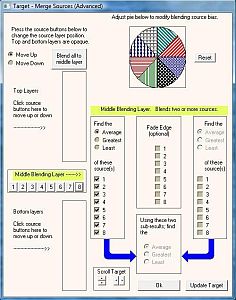
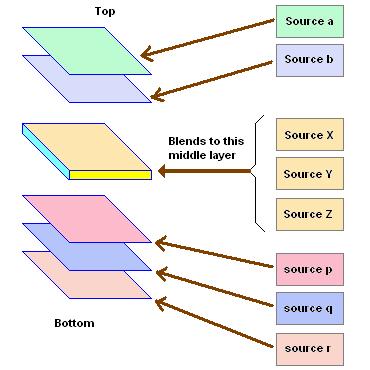
The target image environment also allows setting of the background 'base' color, margins widths/height and colors. | |||||||||||||||||||||||||||||||||||||
Why not visit the sister site: CONTORT an image distorter program.
Credit to INNOSETUP and CXIMAGE for making these programs possible - - - - many thanks.