MERGE part blending
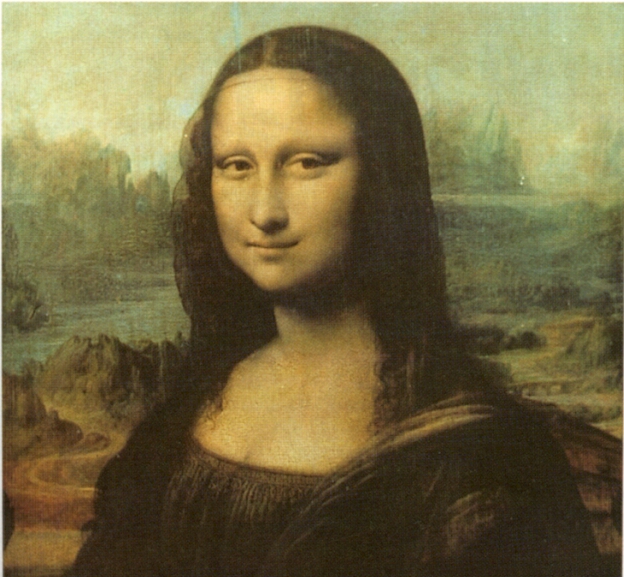

With MERGE you can blend part of a source image to the destination.
Here are two source images: the lion for source 1 and mona for source 2 (Mona becomes source 2 as it is loaded after the lion.)
In this example only the lion as copied to the destination using 'Merge method A' and selecting 'copy srce1 image only'.
Using the part blend feature, mona's head was smoothly blended in by pressing the #2 button a few times.
(hover over the image on the right to see this smooth blending)